Keybinds
The addon provides keybinds that make it easier to open its windows. The used modifiers are the same as for arcdps (Shift+Alt by default).
The keybinds are:
- open Clears window (Shift+Alt+C by default)
- open API keys window (disabled by default)
Changing keybinds
To change keybinds, go to the addon settings. The keybinds are located in the
Keyboard shortcuts collapsible section.
The keybinds use virtual key codes. If you input a number, you can also see the corresponding key name to the right of the textbox. These names may be affected by your keyboard layout, you may need to do a bit of experimentation.
Common key codes are listed here.
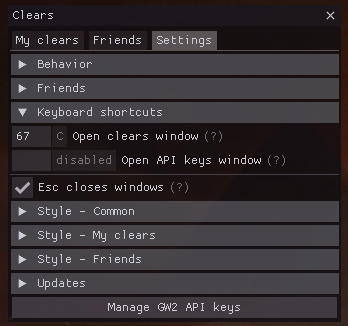
Default area stats keybind in arcdps (C)
The C keybind has a collision with arcdps itself; it uses Shift+Alt+C to open the area stats window by default. This keybind is seldom used and C makes perfect sense for clears. If you desire to restore the original keybind for arcdps, change the keybind in clears as it has priority.