Installation
Requirements
You may need to install the latest Visual C++ redistributable (download from Microsoft, article).
Manual installation (dll files)
arcdps clears is an addon for arcdps, and as such, requires arcdps to run. This guide assumes that you already have arcdps installed.
- Install arcdps.
- Download the latest version of the clears addon.
- Place
arcdps_clears.dllintoGuild Wars 2/bin64(should be the same directory as other arcdps addons).
Using the Mod Manager (UOAOM)
- Get the Unofficial Addon Manager (installation guide).
- Run the Addon Manager.
- Select both arcdps and arcdps clears.
- Install.
Verifying the installation
If everything worked correctly, you should be able to see the Clears window in the arcdps settings. The default key combination to open these settings is Shift+Alt+T.
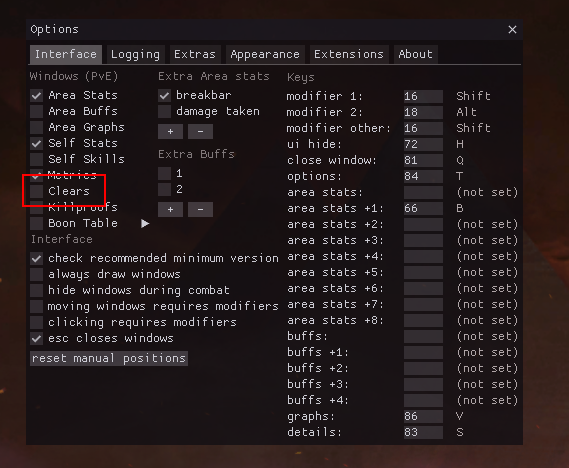
You can also check the exact version that is loaded in the About tab:
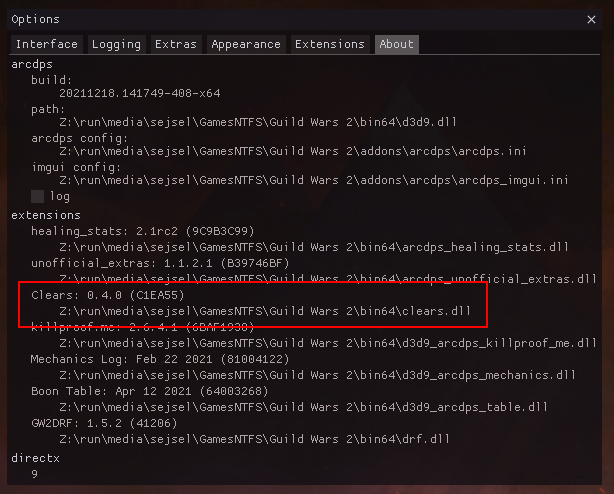
Next step
To get started with the addon, read Adding an API key.